 |
Visual Menu Editor
Created by Visual Basic Clarity Online |
|
Although functional, Visual Basic's integrated menu editor has been a sore spot for VB developers since version 1.0. The lack of visual guidelines has made newcomers cry out for better alternatives.
The Visual Menu Editor adds to VB a significant improvement: the ability to edit menus in the same visual manner as we do everything else. The application integrates almost seamlessly with Visual Basic through its add-in, but also works as a standalone application. In some cases, the menu could actually be designed somewhere else, and then integrated in your application by exporting it from the editor.

The application is very easy to use. Designing your menu can be done entirely from the keyboard, unless you need to set properties other than the menu caption. The name itself is generated automagically by the editor, and follows both logical and customisable guidelines for object naming. No problem there.
When the menu is done, you might want to rearrange the menu items. Unlike VB's editor, Visual Menu Editor makes this easy. Ordinary drag and drop will move a menu item and its corresponding submenus. If for some reason you don't want a menu item, press Delete and it's gone. With an ample undo stack, rearranging the menu is a breeze.
In addition, the editor can import menus from Visual Basic files or from other applications. The possibility to steal menus from a running application really made my day, but let's hope the author makes it work with the new, cool toolbar menus as well. If you want to edit existing menus, you import a menu from a Visual Basic form or user control, and then export the menu to the same file. The editor will politely ask you if you want to replace the existing menu in the file or create a new file alltogether.
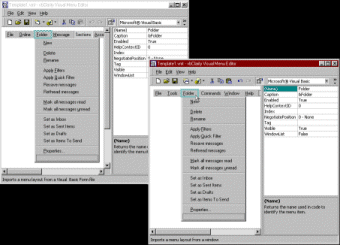
The editor adds one extra feature to menu editing that I personally appreciated -- copy and paste. If you want to build a menu, and know you have the various elements stored in different files, importing won't help you (since this clears the entire working menu). But if you import the menus into different instances of the editor, you can simply copy and paste between the editors to compile a new menu in seconds.
On the downside, the editor isn't perfect yet. A few annoying bugs make the editing experience a little less pleasing -- for example, the properties in the Properties window can't be edited unless you click them twice, and unlike VB, just typing doesn't do you any good. Small bugs, but annoying nonetheless.
Among the features I would like to see included, is a bitmap option. Standard Windows menus can include nifty bitmaps, and having the Visual Menu Editor support it, would send it straight to the top of the utilities list. Also, the ability to import from resources files are great, but so would exporting to resource files be. That would really make the product more flexible.
Download the Visual Menu Editor and try it. It won't cost you anything, even if you come to a different conclusion than I did.
Last update: 2026-02-22
Copyright 1995-2026 VBI

